Survey
A Customer survey is a great tool for collecting guest data, opinions, and reviews.
In order to place the survey on the Splash page enable the Survey feature.
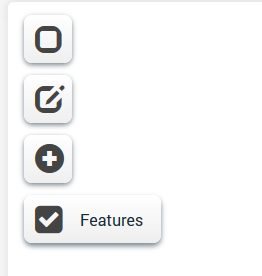
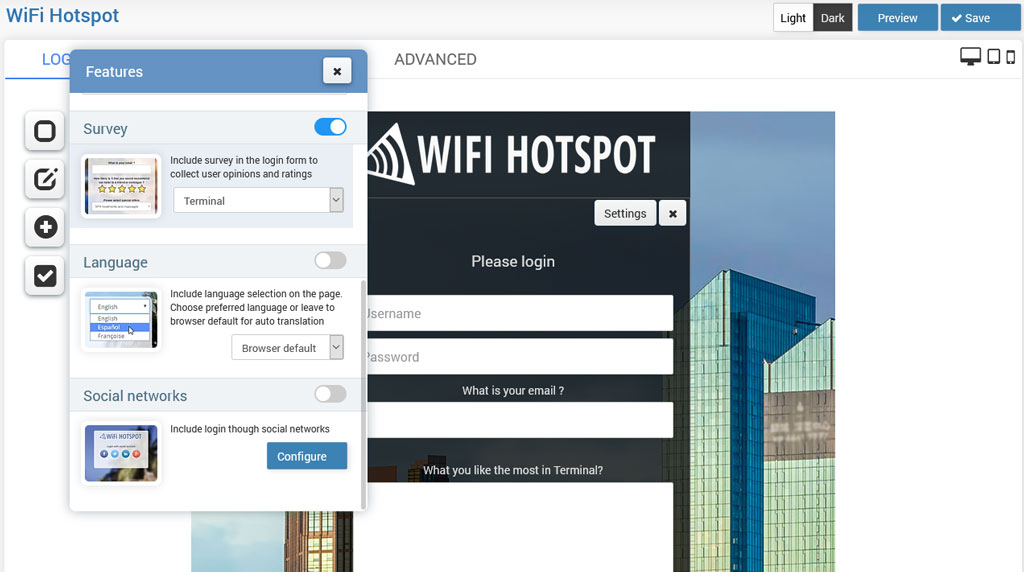
Press on the Save button to apply changes.
This way will get a Splash page with Survey questions.
Insert Survey in the Email Campaign
To insert a survey into your Email campaign, go to the Marketing / Email Campaigns page, and select the campaign.
In the editor, click the Insert Survey icon.
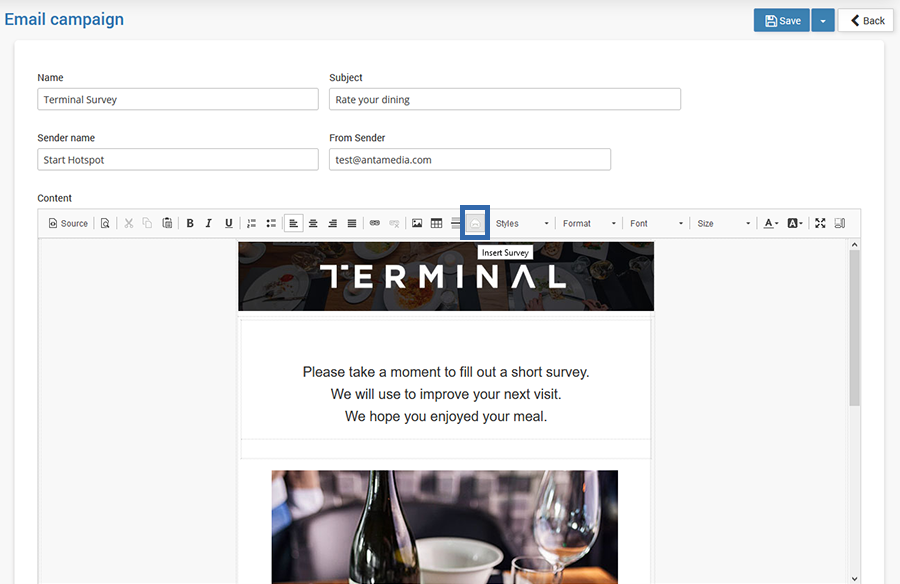
Select the survey and click the Insert survey button.
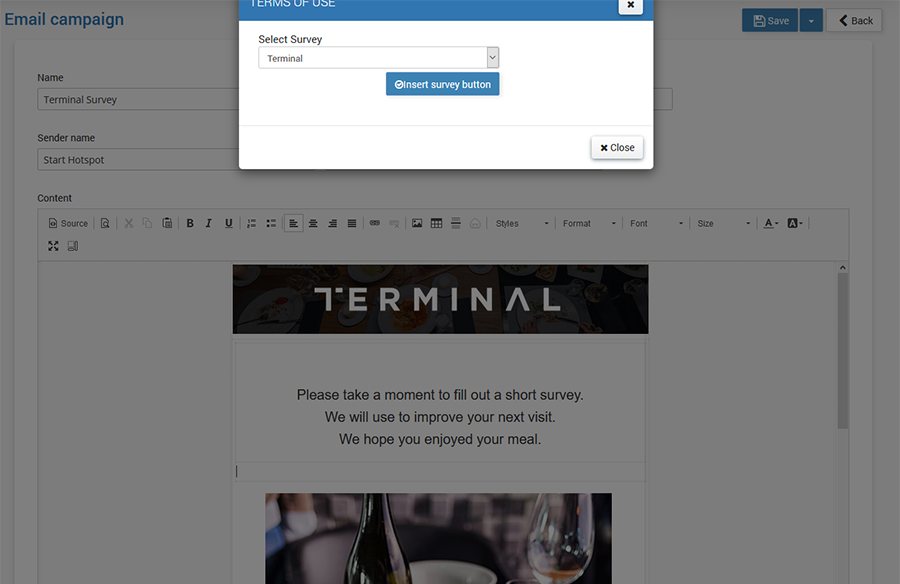
The survey button will be added to your Email campaign template and you can change text or button color.
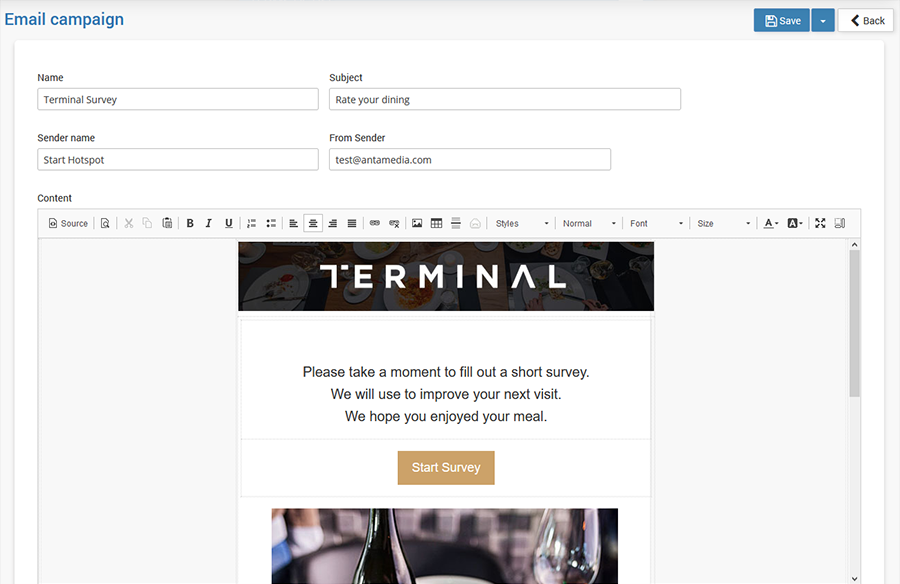
Server Information
Related Articles
Create Splash Page
Learn how to create a Splash Page. Customize your Splash pages with your own brand, logo, and background image with the easy-to-use page editor. Easily create a new Splash page using templates and configure how your guests will start an Internet ...Features
After configuring the background and logo, specifying the login method, and including elements on the page, you may still need some of the features. From the Features panel, in a couple of clicks, you can enable Survey, Social Networks, Terms of Use, ...